Verify Translation
To ensure your localization project is running smoothly, use the Verify option to indicate whether a Key translation has been verified or not.
This is most commonly used when the primary language translation is updated - to mark all other translations as unverified, and ensure all translations match.
How to verify translations?
To mark a translated key as verified, or unverified, go to the Languages tab. On the right hand side, next to the key translation, you’ll find the verify icon.
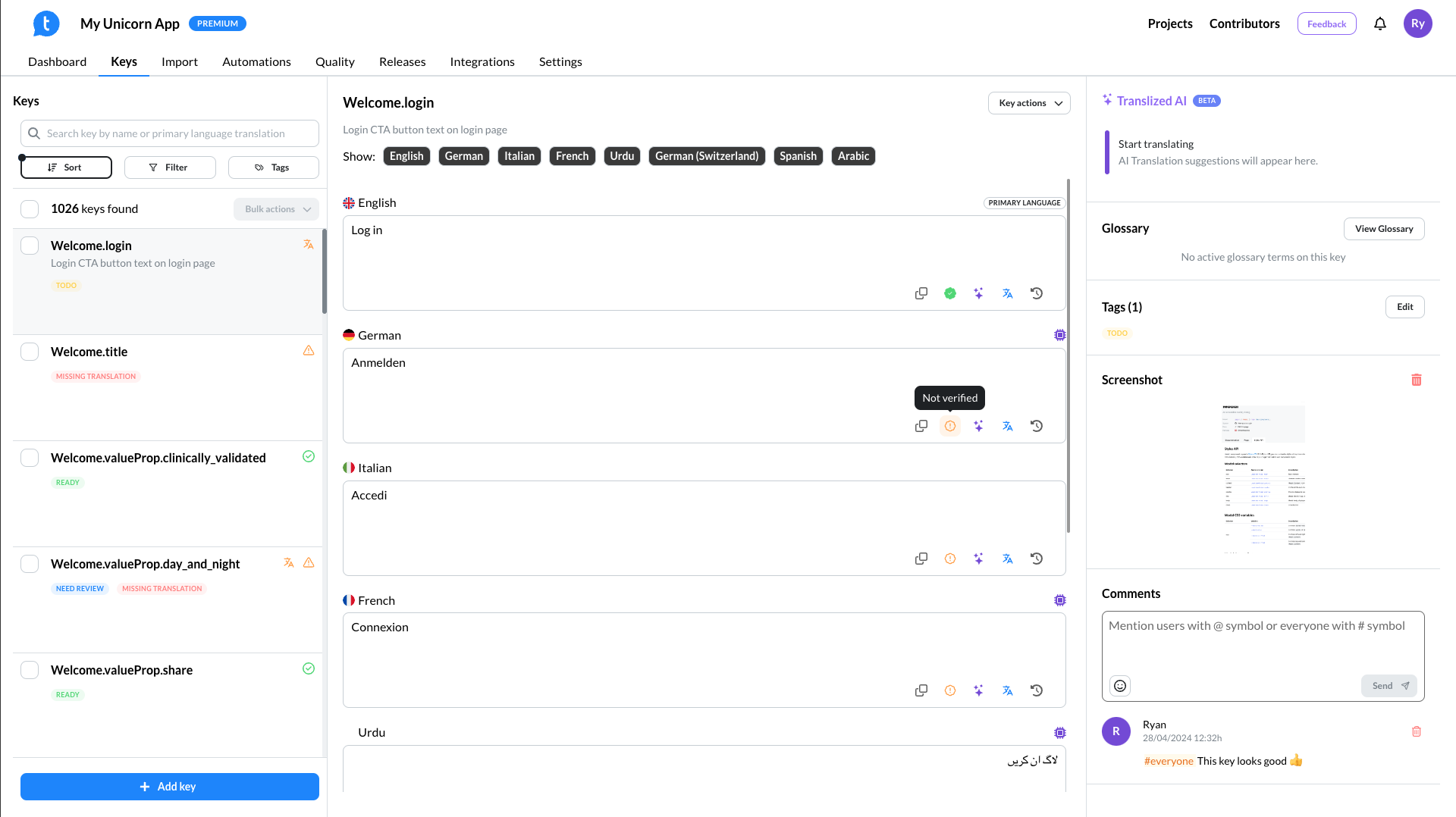
Auto-toggle Unverified
You also have the option of automating the process. This will ensure each time you update the primary language translation, all other language translations are marked as ‘Unverified.
Learn more about Continuous Localization Automation.
Contact us for additional help
If you ever need help, we’re just an email away at info@translized.com 👋 Don’t be a stranger, we love hearing your feedback!