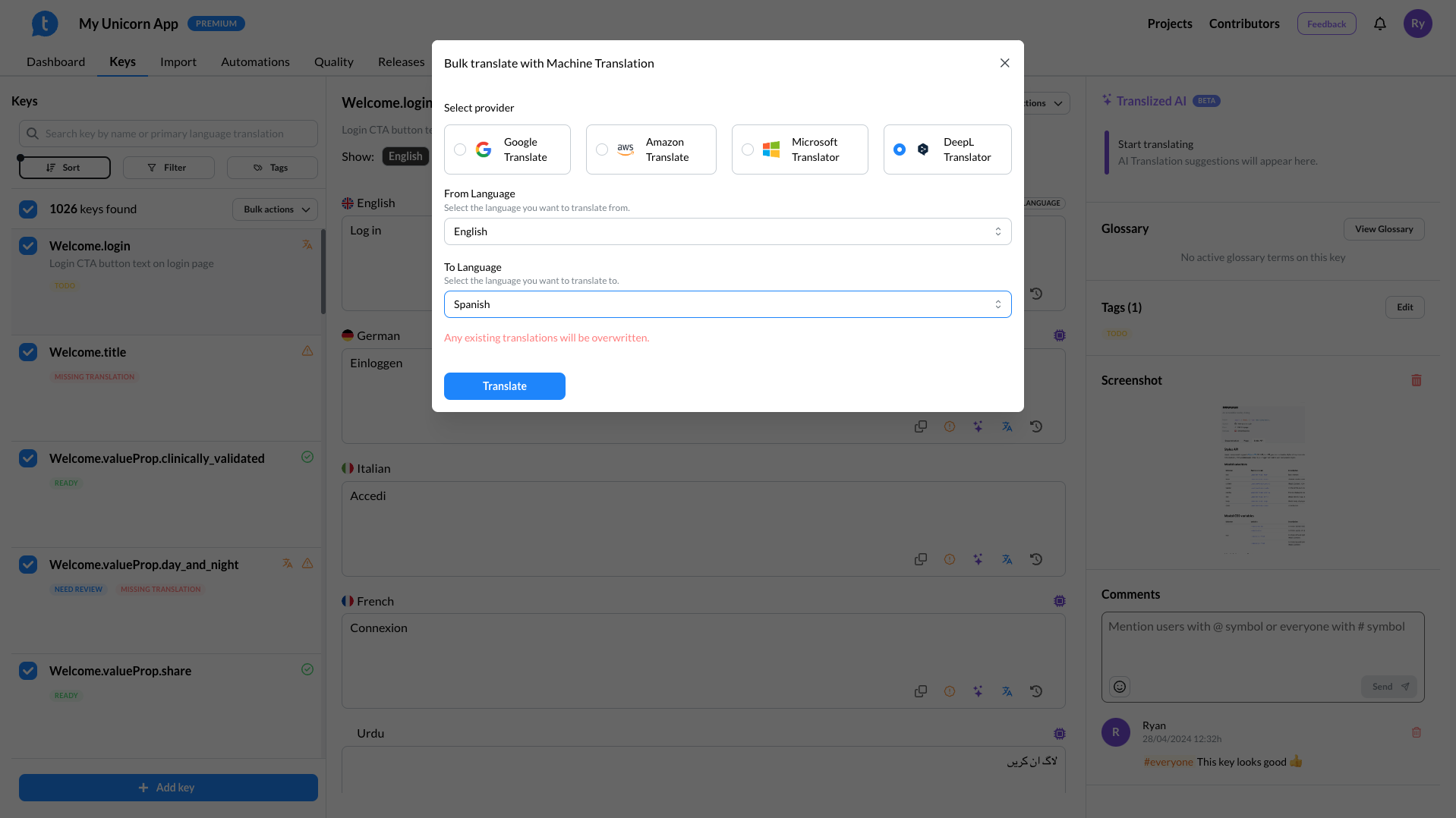Machine Translation
You have the option of translating your keys with the help of Machine Translation. Engine options you can choose from:
- Google Translate
- Amazon Translate (from Starter plan)
- Microsoft Translator (from Starter plan)
- DeepL Translator (from Starter plan)
Machine character count is tied to the Owner of the project, meaning that based on the Owner's subscription plan (project subscription plan), respective machine providers will be available.
Language Translate
There are three ways to translate your keys via machine translations:
- Individualy (Single key translation translate)
- Whole key (Entire single key translate)
- Bulk translate (Selected keys translate)
Individualy
To translate each key individualy you can do that by clicking on the Machine translation button under respective translation.
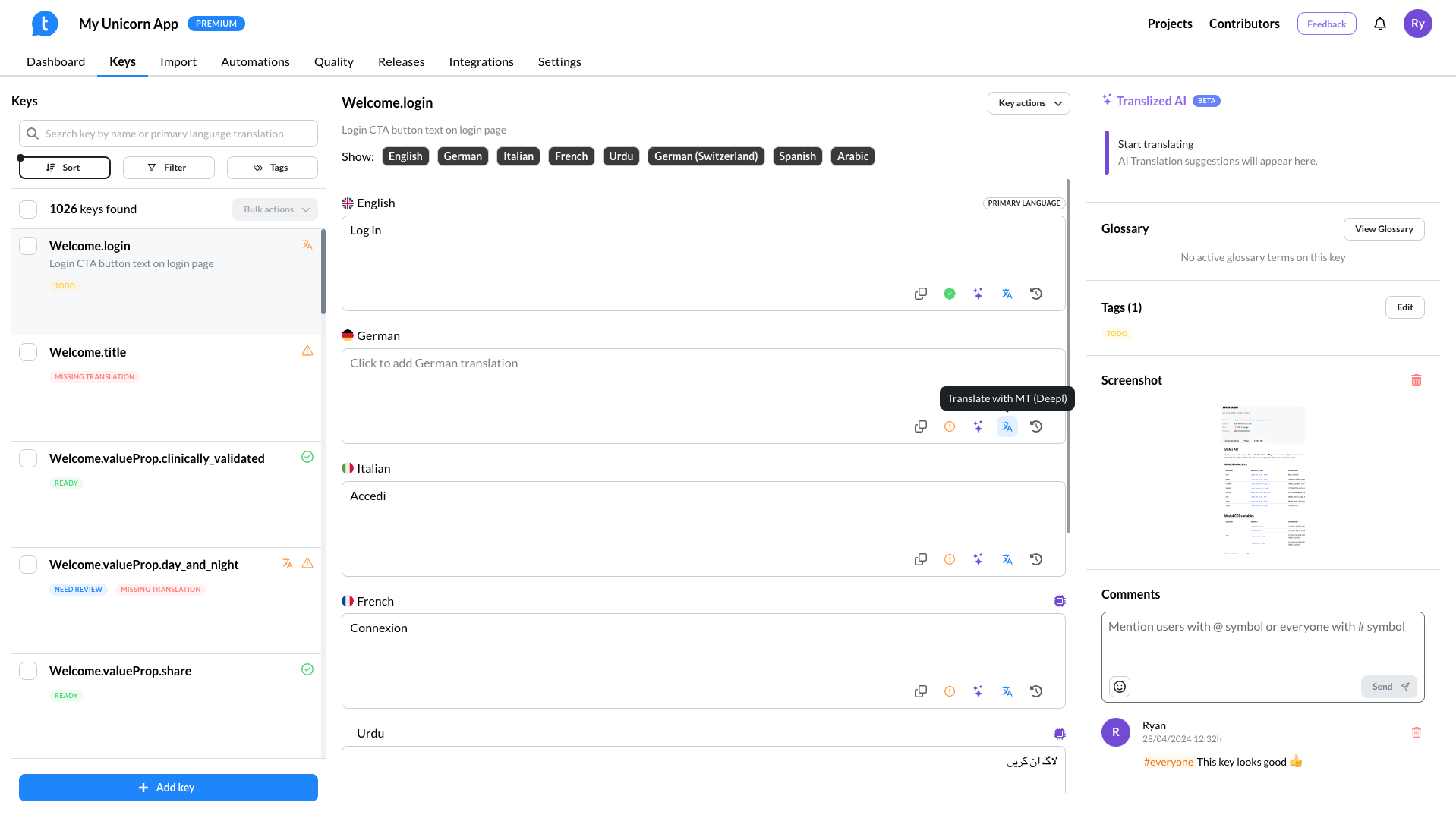
Whole key
To translate all translations of a single key, you can do that by clicking on the Machine translation button under the keys actions.
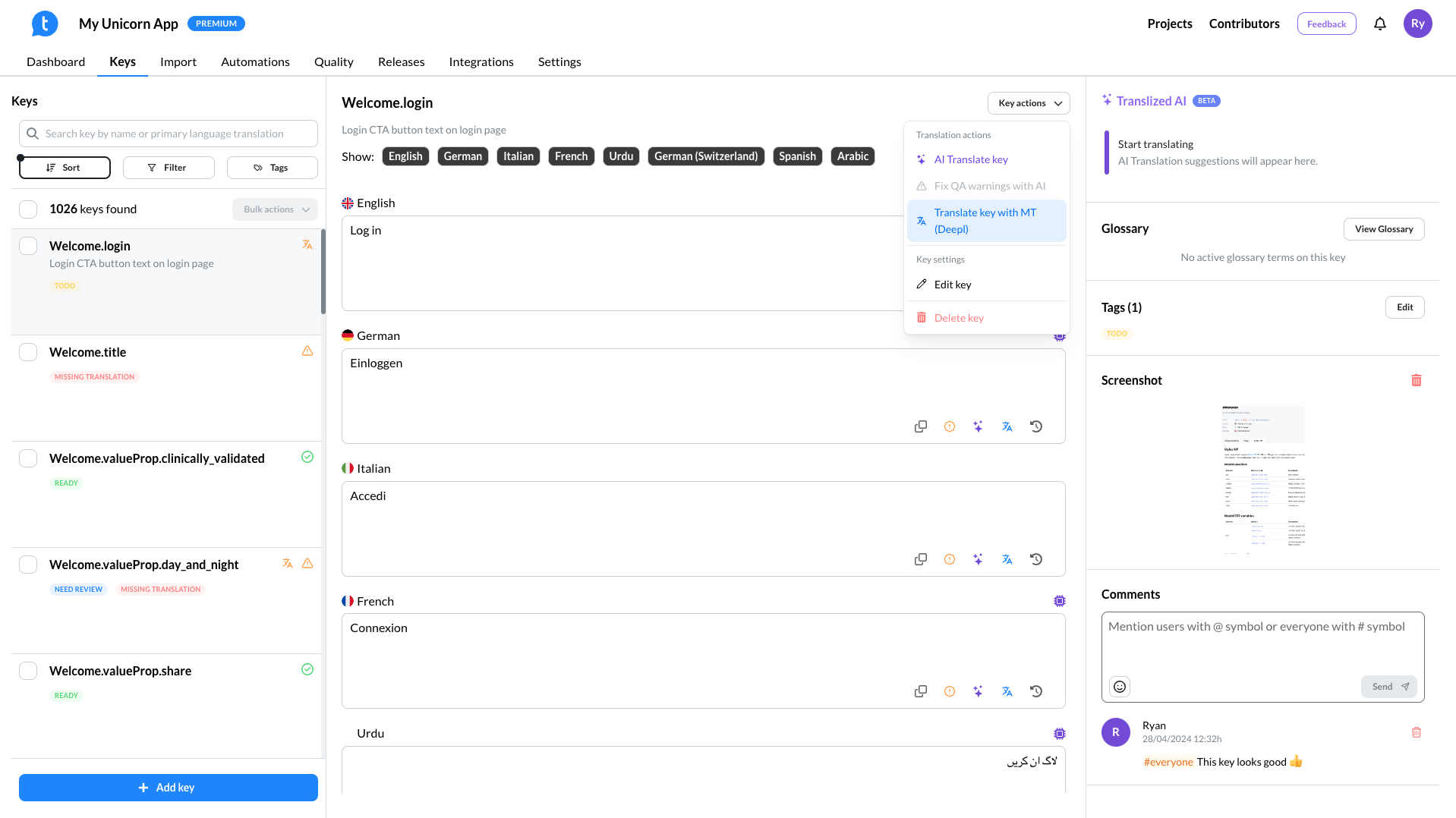
Bulk translate
When you want to translate every key on desired language, you can select desired keys from the list and go to bulk actions.
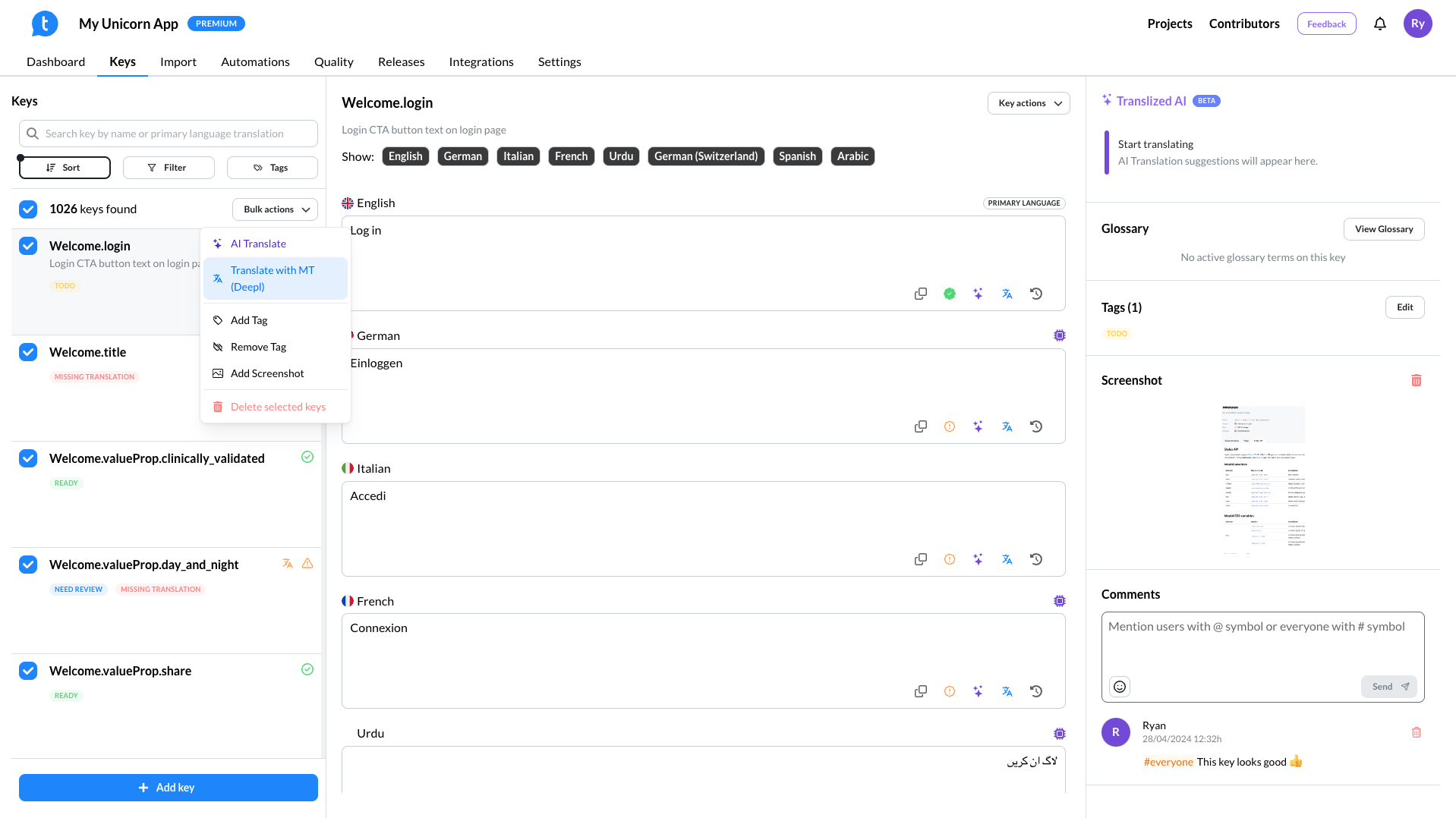
There you need to select from which language you want to translate and to which language you want to translate.