Tag Keys
Key Tags allow you to easily tag (mark) keys, based on your preferences (”to do”, “review” etc.), and simplify your team’s collaboration.
Add Key Tags
To create a new Key Tag, go to Settings on the left hand side, and under ‘Key Tags’, click ‘Add’.
Name the tag, add the color and you’re all set.
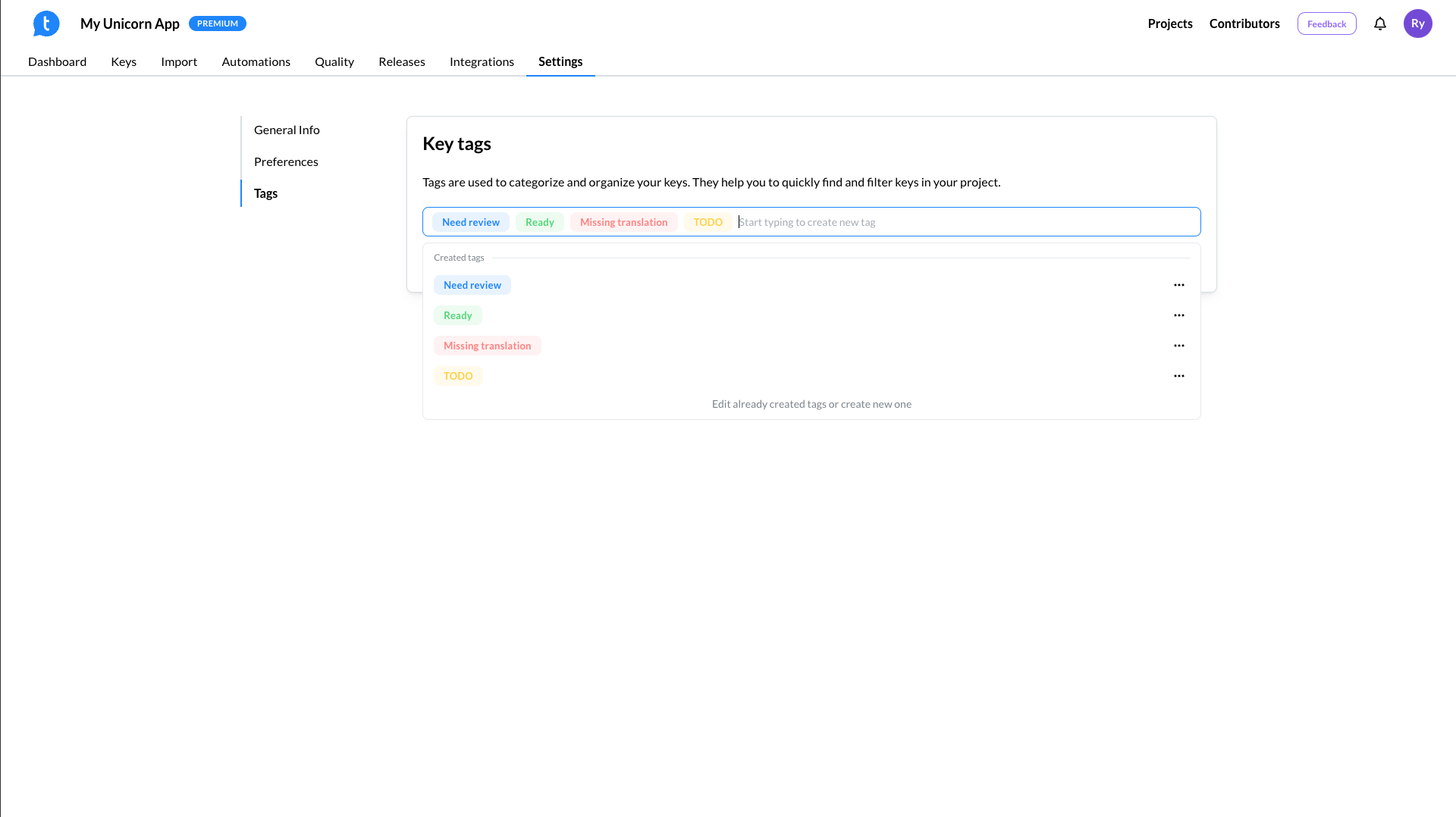
Tag Keys
Once your tags have been created, you can easily tag your keys, by editing the key. You can add one or more tags to each key.
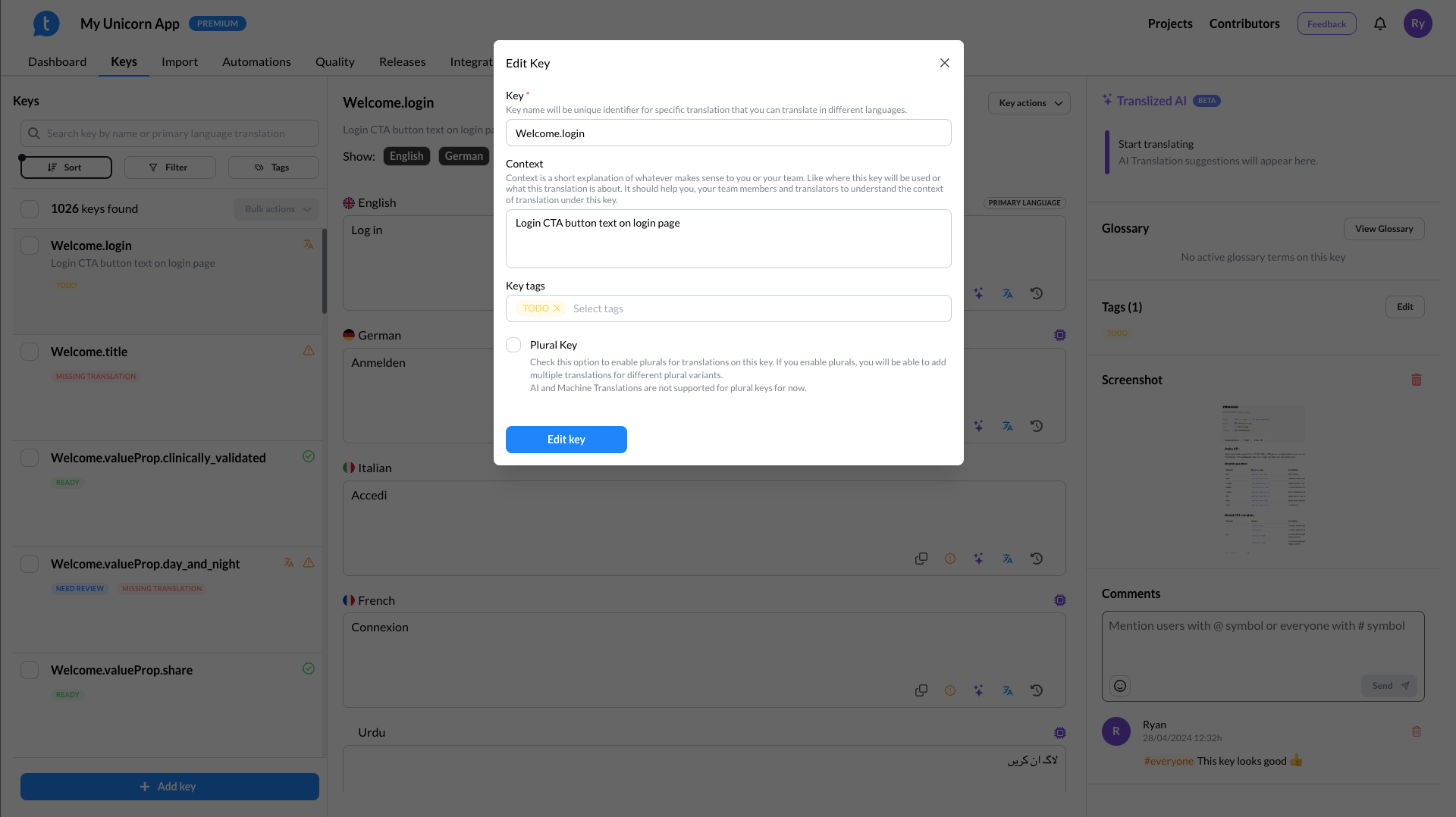
Filter By Tags
To easily navigate your keys, you can filter them by tags.
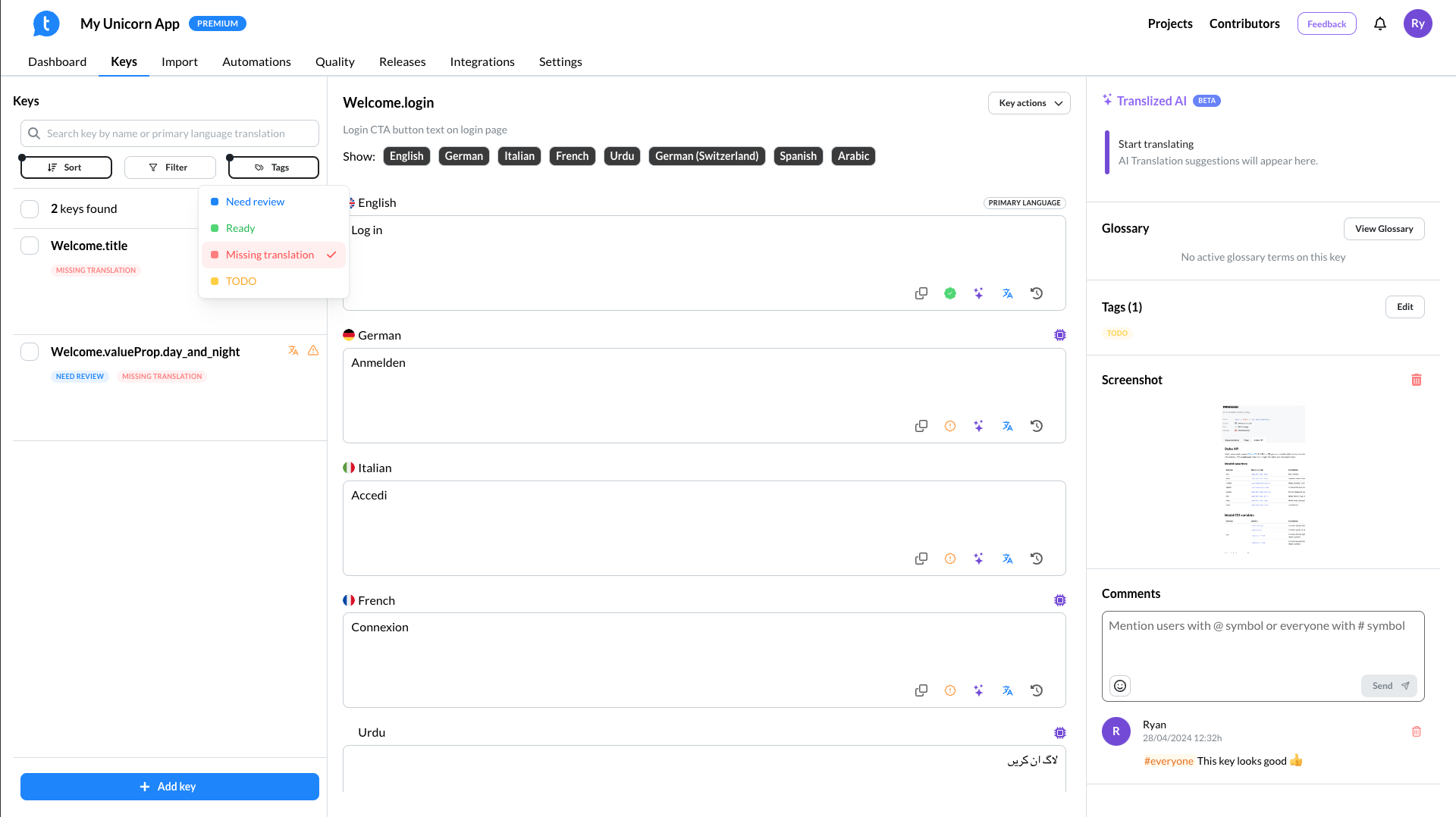
Contact us for additional help
If you ever need help, we’re just an email away at info@translized.com 👋 Don’t be a stranger, we love hearing your feedback!