File Formats
Easily manage your translations by importing and exporting files in 12 file formats supported by Translized.
Microsof Excel (.xlsx)
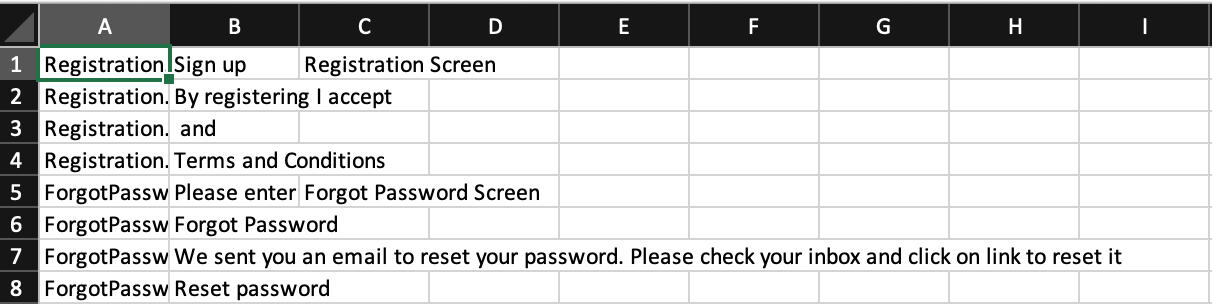
CSV (.csv)
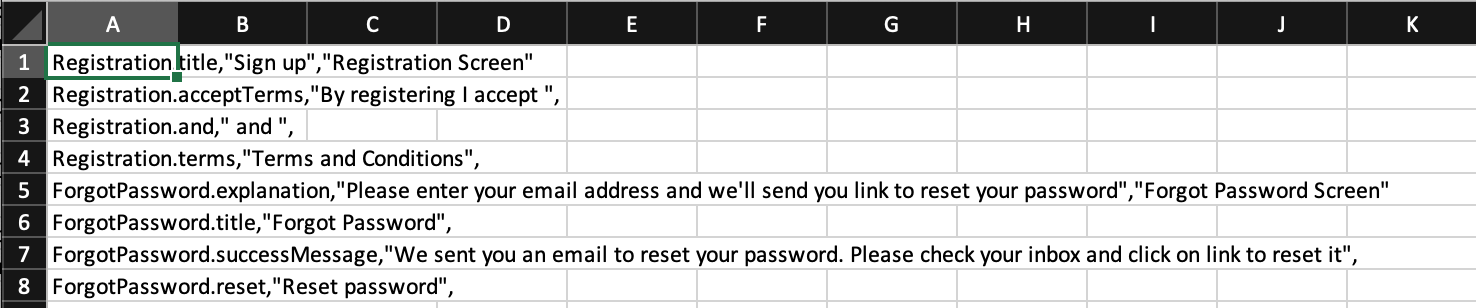
Android (.xml)
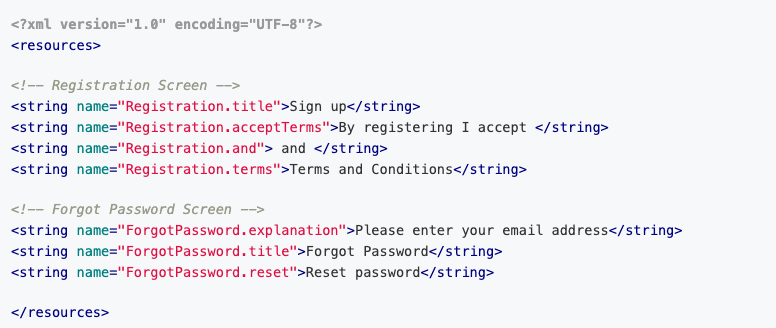
iOS (.strings)
Java (.properties)
JSON (.json)
Flat
Nested
Keys presented in the nested json example will be represented inside Translized as keys:
NAVBAR::HOW_TO_USE - How to use
NAVBAR::LOGIN - Login
NAVBAR::SIGN_UP - Signup
LANDING::TEXT_PART_1 - Lorem ipsum dolor sit amet, consectetur adipiscing elit
LANDING::TEXT_PART_2 - Lorem ipsum dolor sit amet, consectetur adipiscing elit
"Double two-dots" (::) will be used as a separator for the nested keys inside your json file.
Angular (.xlf)
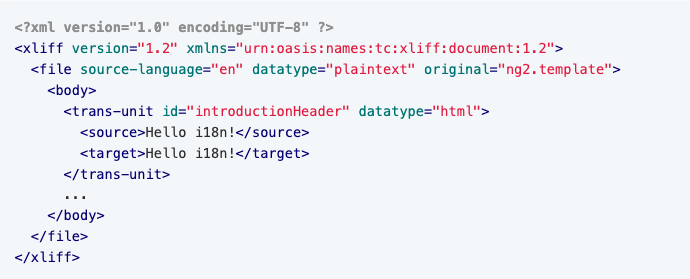
YAML (.yml)
ARB (.arb)
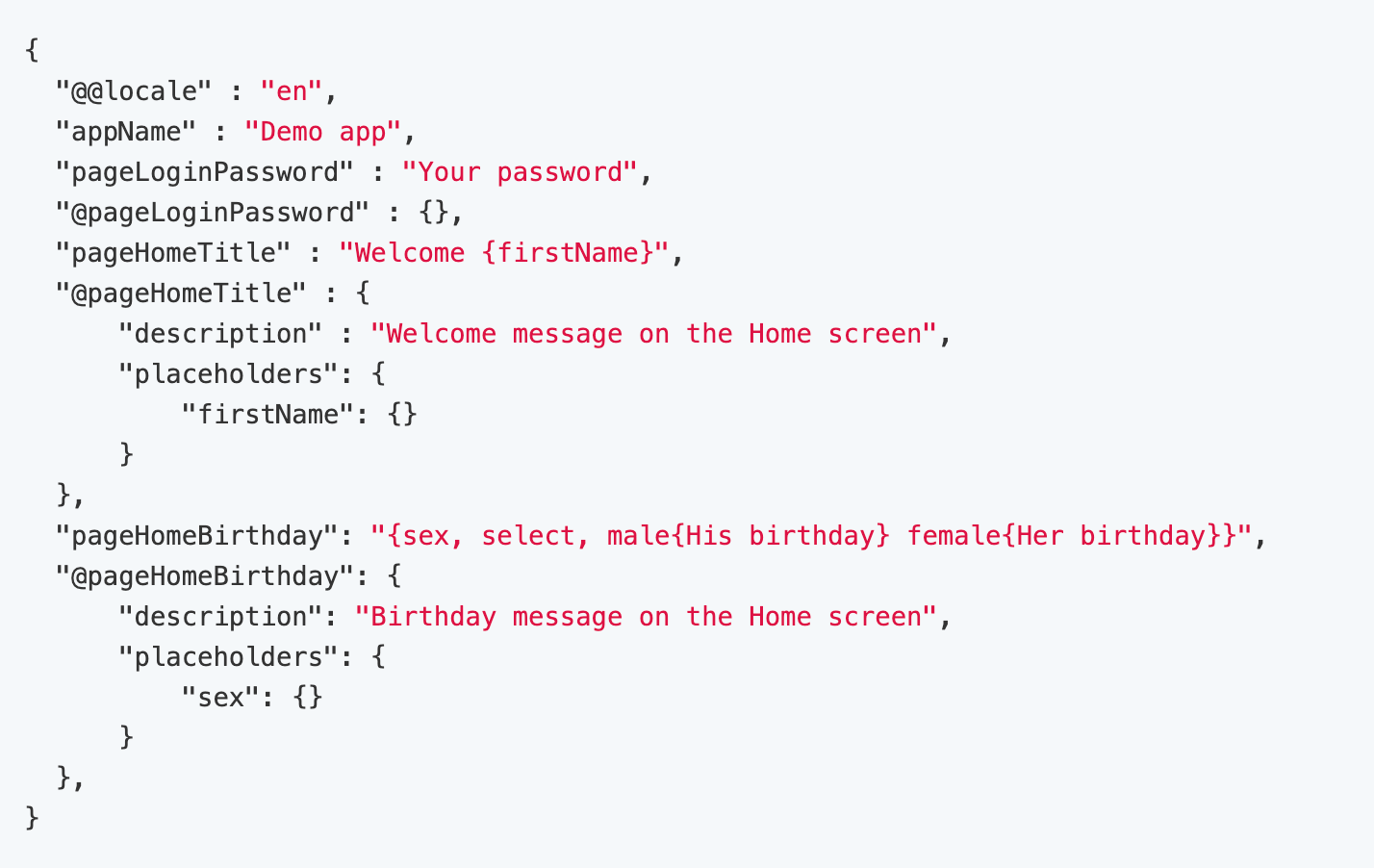
PHP (.php)
PO (.po)
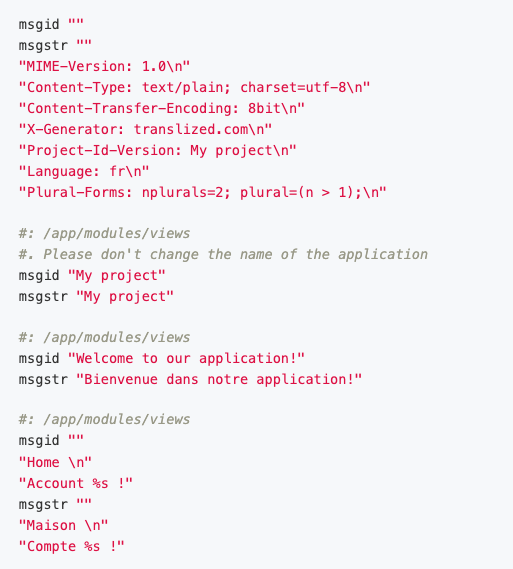
.NET (.resx)

Contact us for additional help
If you ever need help, we’re just an email away at info@translized.com 👋 Don’t be a stranger, we love hearing your feedback!